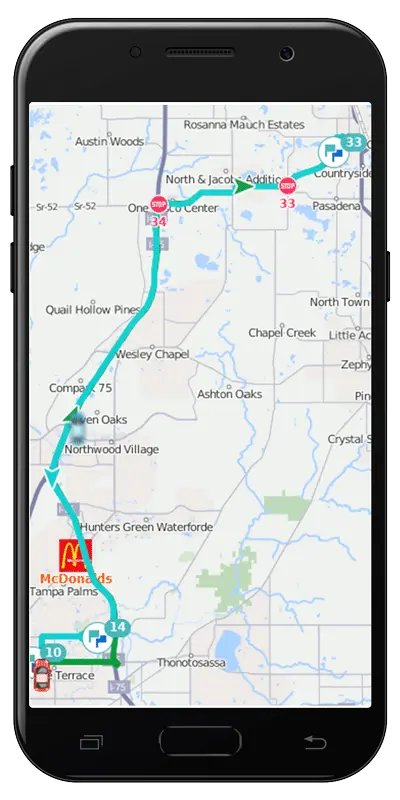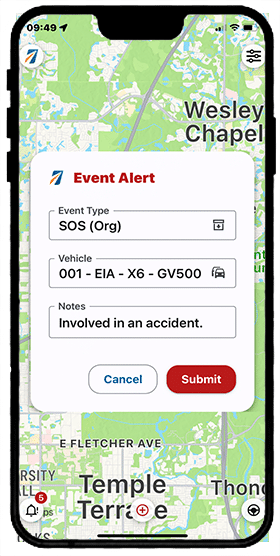Fleetistics Fleet Management Blog
Fuel saving tips – Efficient fleet management
Efficiently managing fuel expenses is essential for maximizing profitability and sustainability. In this blog post, we will explore some key strategies and tips that fleet managers can implement to save fuel and increase their bottom line. On average, fuel represents 60% of a company’s total fleet operating budget, and finding ways to save fuel is crucial for both financial and environmental reasons.

Effective Strategies for Fuel Saving
To optimize fuel usage and increase efficiency in fleet management, consider implementing the following strategies:
1. Vehicle Maintenance: Regular vehicle maintenance is essential to ensure optimal fuel efficiency. This includes regularly servicing vehicles, checking tire pressure, and addressing any mechanical issues promptly.
2. Route Optimization: Planning and optimizing routes can help reduce fuel consumption. By using advanced route planning software or GPS systems, fleet managers can identify the most efficient routes that minimize distance, traffic congestion, and idling time.
3. Driver Training: Providing comprehensive driver training programs can significantly impact fuel consumption. By educating drivers on fuel-efficient driving techniques, such as avoiding aggressive acceleration and braking, maintaining a consistent speed, and reducing idle time, fleet managers can help drivers adopt fuel-saving habits.
4. Vehicle Selection: When adding new vehicles to the fleet or replacing older ones, consider selecting fuel-efficient models. By choosing vehicles with better fuel economy ratings, fleet managers can ensure long-term savings on fuel costs.
5. Minimal idling: Encourage drivers to minimize idling times by turning off the engine when parked or waiting for extended periods.
6. Fuel Monitoring: Implementing a fuel monitoring system allows fleet managers to track fuel consumption accurately. By monitoring fuel usage, managers can identify areas of improvement and address any inefficiencies promptly.
7. Technology Integration: Incorporating advanced technologies such as telematics systems and fuel management software can provide real-time data on vehicle performance, fuel consumption, and maintenance needs.
Adopting Eco-friendly Practices in Fleet Management
In addition to the strategies mentioned above, fleets can also adopt eco-friendly practices to save fuel:
- Vehicle Load Optimization: Ensuring that vehicles are not overloaded can help improve fuel efficiency. By carefully considering the weight and distribution of cargo, fleet managers can reduce unnecessary fuel consumption caused by carrying excess weight.
- Eco-Driving Education: Investing in eco-driving education programs can help drivers develop fuel-efficient driving habits. These programs can educate drivers on techniques like smooth acceleration and deceleration, efficient gear shifting, and the use of cruise control.
- Route Planning: Optimizing routes can have a significant impact on fuel consumption. By using route planning software or GPS systems, fleet managers can identify the most fuel-efficient routes for their drivers. When planning routes, factors such as traffic patterns, road conditions, and the proximity of fuel stations can be taken into account to minimize unnecessary mileage and optimize fuel efficiency.
- Monitoring and Controlling Idle Time: Excessive idling is a major source of fuel waste in fleet management. Implementing measures to monitor and control idle time can lead to significant fuel savings.

Incorporating Technology for Fuel Savings
Incorporating technology into fleet management can greatly contribute to fuel savings. Telematics systems and fuel management software can provide real-time data on vehicle performance, fuel consumption, and maintenance needs. This data allows fleet managers to make informed decisions and take proactive measures to optimize fuel efficiency. For example, telematics systems can track driver behavior and provide feedback on fuel-wasting habits such as excessive idling, hard braking, and speeding. By addressing and correcting these habits, fleet managers can significantly reduce fuel consumption.
Impact of Driver Behavior on Fuel Consumption
One crucial factor that can significantly impact fuel savings in fleet management is driver behavior. Drivers play a crucial role in fuel efficiency. Their actions behind the wheel can either contribute to fuel savings or lead to unnecessary consumption. Fleet managers should prioritize driver training and communication to promote fuel-efficient driving habits. This can include providing regular reminders and incentives for eco-driving, as well as addressing any concerns or questions drivers may have regarding fuel-saving techniques. In addition, fleet managers can implement driver performance monitoring systems that provide feedback on fuel-wasting habits and encourage drivers to improve their behavior. By focusing on driver behavior, fleet managers can increase fuel efficiency and overall savings.
Successful Fuel Saving Tips in Fleet Management
- By implementing a comprehensive fuel management program that includes driver training, vehicle maintenance optimization, and the use of telematics systems to monitor and control idle time, companies are able to achieve a 10% reduction in fuel consumption across their fleet.
- Delivery Services can introduce a driver incentive program that encourages fuel-efficient driving behavior. Drivers who consistently achieve fuel-saving targets can be rewarded with bonuses or other recognition. As a result, Delivery Services will see a significant decrease in fuel consumption by 15% and improved driver morale and engagement.
- Logistics companies can implement a vehicle optimization strategy by analyzing their routes and making adjustments to reduce mileage and idle time. Through this approach, they can reduce fuel consumption by 12% and save on maintenance costs associated with excessive wear and tear.
- Courier Services should invest in technology that allows them to optimize their routes and plan for more efficient deliveries. They will be able to reduce fuel consumption by 20% and decrease their overall carbon footprint.
Implementing these strategies can help fleet managers save fuel and reduce operating costs. Fuel management solution helps you track, monitor and analyze your fuel consumption with simplified reports and alerts.
Geotab Personal Mode
Geotab Personal Mode Adds Flexibility
Geotab has created a personal mode that allows drivers and fleet managers to temporarily hide their vehicle tracking in the Geotab application. When personal mode is used, location, speed, and engine data will not be visible. The driving data will still be collected while in personal mode, however, it will be stored as private.
The purpose of personal mode is for companies to temporarily not track drivers that use their personal vehicles for work, or in some cases take company vehicles home after working hours. This feature can be set to automatically turn on when work hours are finished (for example 5 pm to 8 am) or when a vehicle enters a specific zone.
This is a great feature for companies that will let their employees use company-owned vehicles for personal use. Geotab personal mode can also be used when operating in sensitive areas to hide vehicle movement.
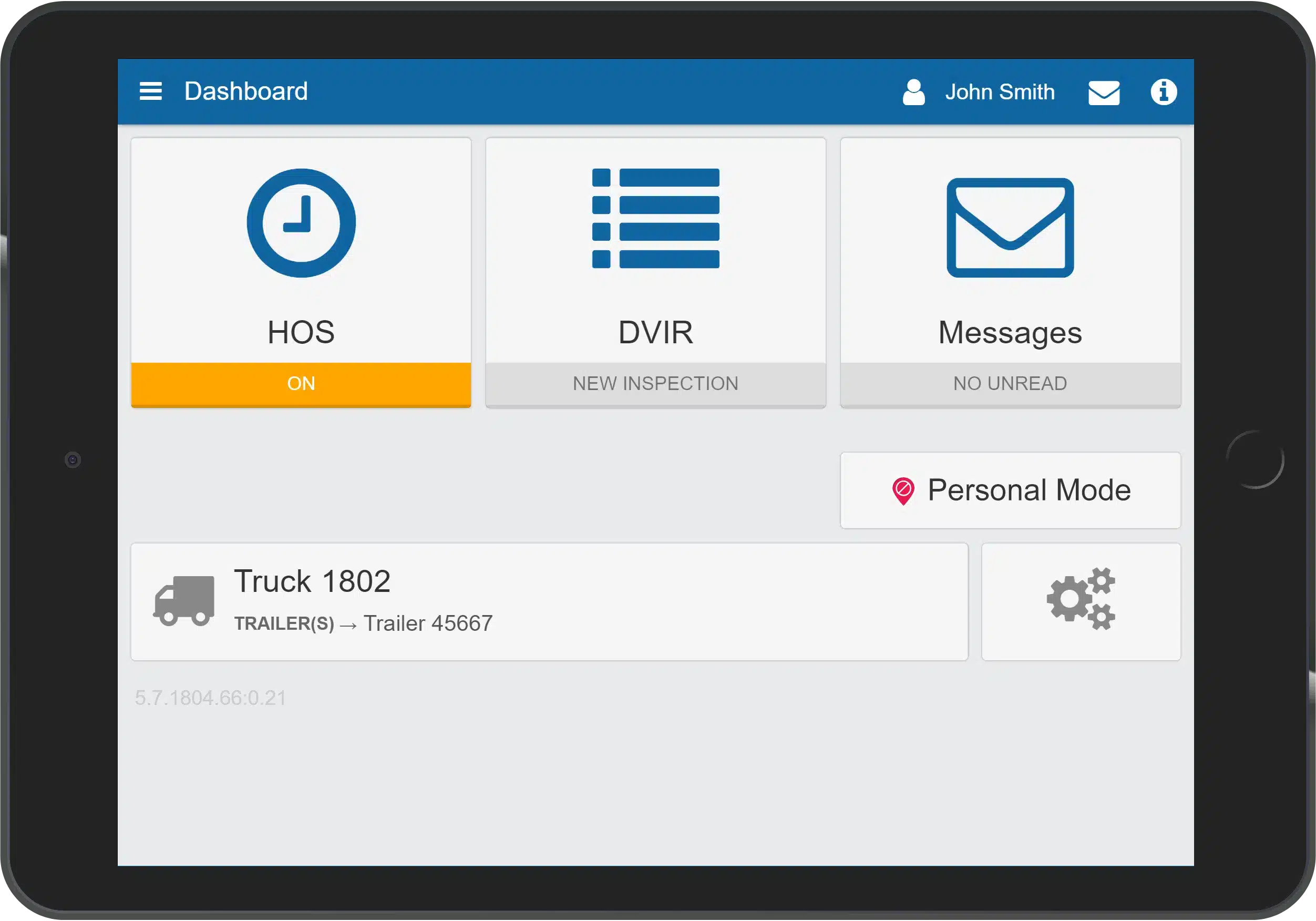
The personal mode feature is downloaded through the Marketplace inside of the Geotab application. Once it is downloaded, it can be configured so that privacy mode will turn on automatically or it can be left alone so that drivers can turn it on and off themselves.
For a driver to enable privacy mode, they need to install the Geotab Drive app on their phone or smart device. A member of the admin team will also need to create the driver in the database and set them up with a password so that they can log into the Drive app.
If your company is using E-Logs/HOS, you do not want to download the Geotab Personal Mode Add-In as it will affect your duty status logs and you may no longer be in compliance per the FMCSA.
Truck Leasing with Telematics
Remove the Risk
Truck leasing is often chosen rather than purchasing these assets. Your goal is to maximize your ROI on any investment you make. Most leasing companies bundle telematics technology with the lease. This makes truck leasing expensive and keeping your negotiating power is important. Every advantage you give up could cost your company thousands of dollars over several years.
Telematics provides many benefits when fully utilized. Benefits include 5 general areas which are maintenance, safety, productivity, compliance and service. The issue with most truck leasing companies is that they do not give the fleet manager access to all the data. Truck leasing, or vehicle leasing, companies are interested in your fleet maintenance first. They control the data you can access from within their user interface.
Life Partners, Like It or Not
Once the vehicle leasing company brings your data into their systems you are partners for life. If you want to use another provider or simply want to end your service, you are stuck because the telematics service is tied to the vehicle lease.
Bundled Services
Leasing companies want to wrap all the services available into a single package. Leasing companies realize once you accept their bundled service it is almost impossible to do not be held hostage, negotiate or pay market rates for consulting services. We often hear customers say they want one bill.
Truck Leasing Negotiations
Considering the number of bills paid each month, another bill is inconsequential. Negotiating the vehicle lease independent of the telematics enables you to negotiate a more reasonable price for the telematics technology. Breaking it out prevents the sales rep from “burying” the telematics cost in the price of the lease even though you are paying 1-20% more than the market rate.
Another thought on including telematics in a vehicle lease is that it becomes a tax write-off and there is no capital investment. This holds true for telematics services as well with similar lease, or SaaS, models. The reality is that if you do not buy the equipment you will pay a 100% markup over three years on a lease plan. The markup exceeds the tax benefit. No matter how you look at it, the benefits are available if you purchase telematics from a company other than the truck leasing provider and your negotiating position is much stronger.
Truck leasing companies often charge you to use the telematics data which they in turn use to save them money. The data has about a $3 per month, per vehicle value to the fleet leasing companies maintenance program yet you are paying them market rates for it. This is a good deal for the leasing company but weakens your position and costs you money.

Eggs In One Basket
When you have all your technology with a single provider you reduce or even eliminate your negotiating power. Fleet leasing companies consolidate services but charge a premium price and give you few options to maximize other benefits. With GPS tracking there are other integrations you may want to do but since you do not have access to the data you are limited. If the leasing company can provide it, they will likely charge for it when you would otherwise get it for free.
Without data access you cannot:
- Integrate with other systems
- Use partner add-ins
- Use API for free
- Get productivity data
- Get compliance data
- Generate custom reports
- Set alerts in GPS UI
- Archive, move or share data
- Terminate telematics without impacting vehicle lease
Review Pros & Cons of Truck Leasing with Telematics
Fleetistics
GPS & Telematics Only- Volume discount on telematics
- Tax savings – buy or lease options
- Teach you to manage telematics data
- Smaller and more nimble
- National presence
- Full access to all data
- Free API for integration
- Ability to switch resellers
- Backup and restore option
- Control cost with in-house developers
- Integrate with any system or partner
- No added fees to move or share data
- Share data with fleet leasing company, Free
- Personal service, not a call center
- Experts in telematics, not a secondary job
- Value added services available
Truck Leasing
Pros- Volume pricing for service and parts
- Convenient
- GPS in vehicle lease price
- Tax savings
- Might manage telematics data
- Big corporation
- National presence
Truck Leasing
Cons- Missing data on: customer service, routing, productivity, safety, custom rules
- Fees to integrate with other systems or applications
- No direct access to data
- No option to switch GPS providers
- No control over costs or ability to negotiate costs
- Customization or integration is slow and expensive
- Additional fees to use GPS or telematics data by leasing company
- Techs are ASE mechanics, not telematics experts
- Never reach same person twice
- Business Analysts not available or fee-based
- Data obscured when combined with leasing company data
- Custom development costs at premium rates
- Add-on limited – No GPS system UI for add-ins
Truck Leasing Companies
Click the links below to view various fleet leasing company websites. You will see several common variables that should validate many, if not all, of the points made above. Vehicle leasing is not a bad value for everyone, but everyone should be clear on the pros and cons so they can make the best decision for their company.
Several common aspects to note:
- The user interface is not that of the GPS product and nowhere do you get direct access. Data is brought into the portal of the fleet leasing company and they give you what they want you to see. Because you do not have direct access, you can never leave and have no negotiating power. You will therefore pay premium rates.
- The scope of the online telematics data represents the importance and focus. Fleet leasing companies are maintenance companies first; it is where they make the most money.
Compare Fleet Leasing with Telematics Online
Fleetistics Device Status Table Increases ROI
The Fleetistics Device Status Table is probably the most underused tool available on MyFleetistics. Many customers use the MyFleetistics portal but do not realize there are many helpful tools, views, and reports at their fingertips. MyFleetistics provides what the GPS platforms do not, across multiple GPS platforms, often in fewer clicks. Data available will vary based on the GPS device and platform you are using but it offers a quick view of many key data points.
Fleetistics Device Status Table
One of the most important views available is the Fleetistics Device Status Table. It is the first option under the Analytics & Reports menu. You can also link to it quickly from a status alert field below the map on your MyFleetistics home page because it is so important to driving your ROI. If vehicles aren’t reporting, you need to know that right away.
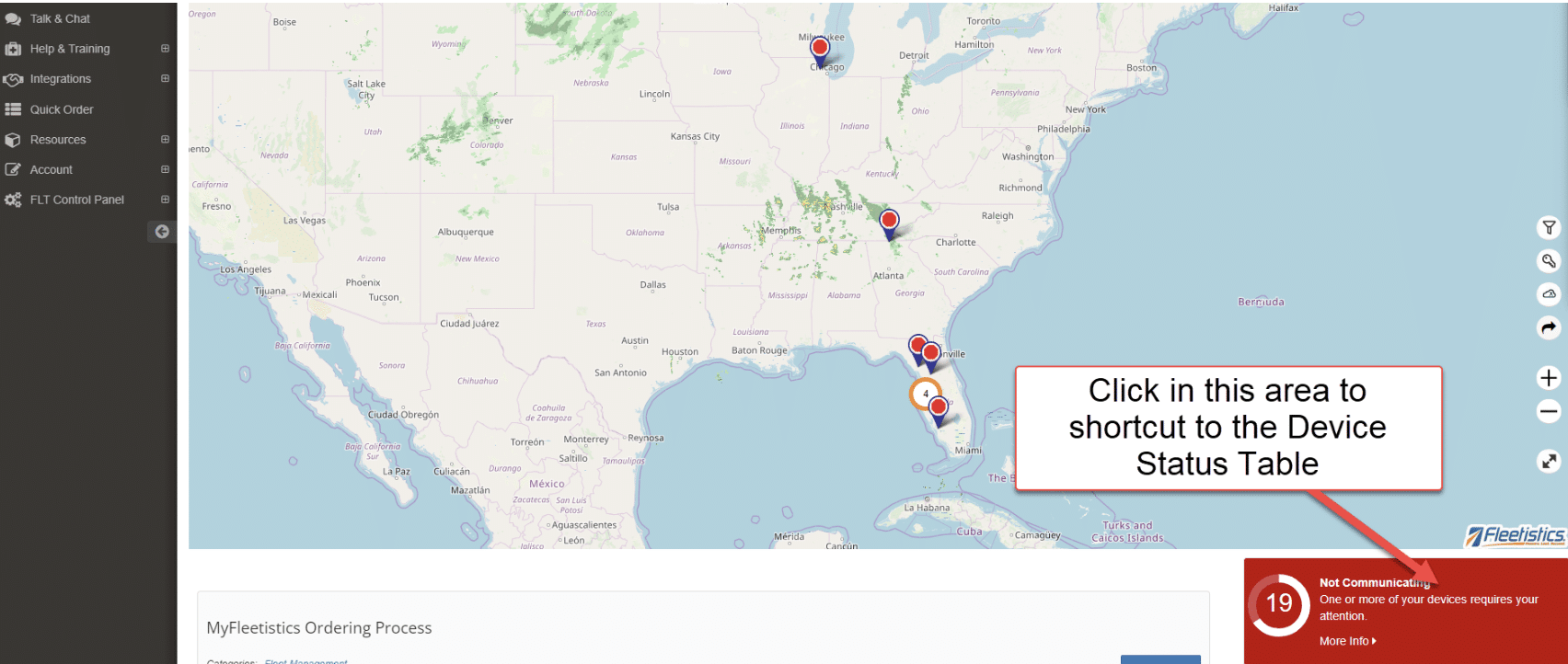
It only takes a quick glance when you first log in to see if you have any devices that need attention. The Fleetistics Device Status Table gives you the details you need to determine what needs to be done or to open a support case for assistance. Spend a minute below to review the features of the Fleetistics Device Status Table.
- Click a circle to filter the table below. Quickly view devices which have not reported in 3, 7 or 21 days.
- Click to view the device on a map or see if the vehicle is parked or driving.
- Easy access to vehicle reported odometer.
- Verify last report date and time.
- Vehicle battery status (without power the device cannot report)
- Engine warning light
- Magnifying glass accesses additional information that may be helpful.
- Click to create a support case which inserts device details for you
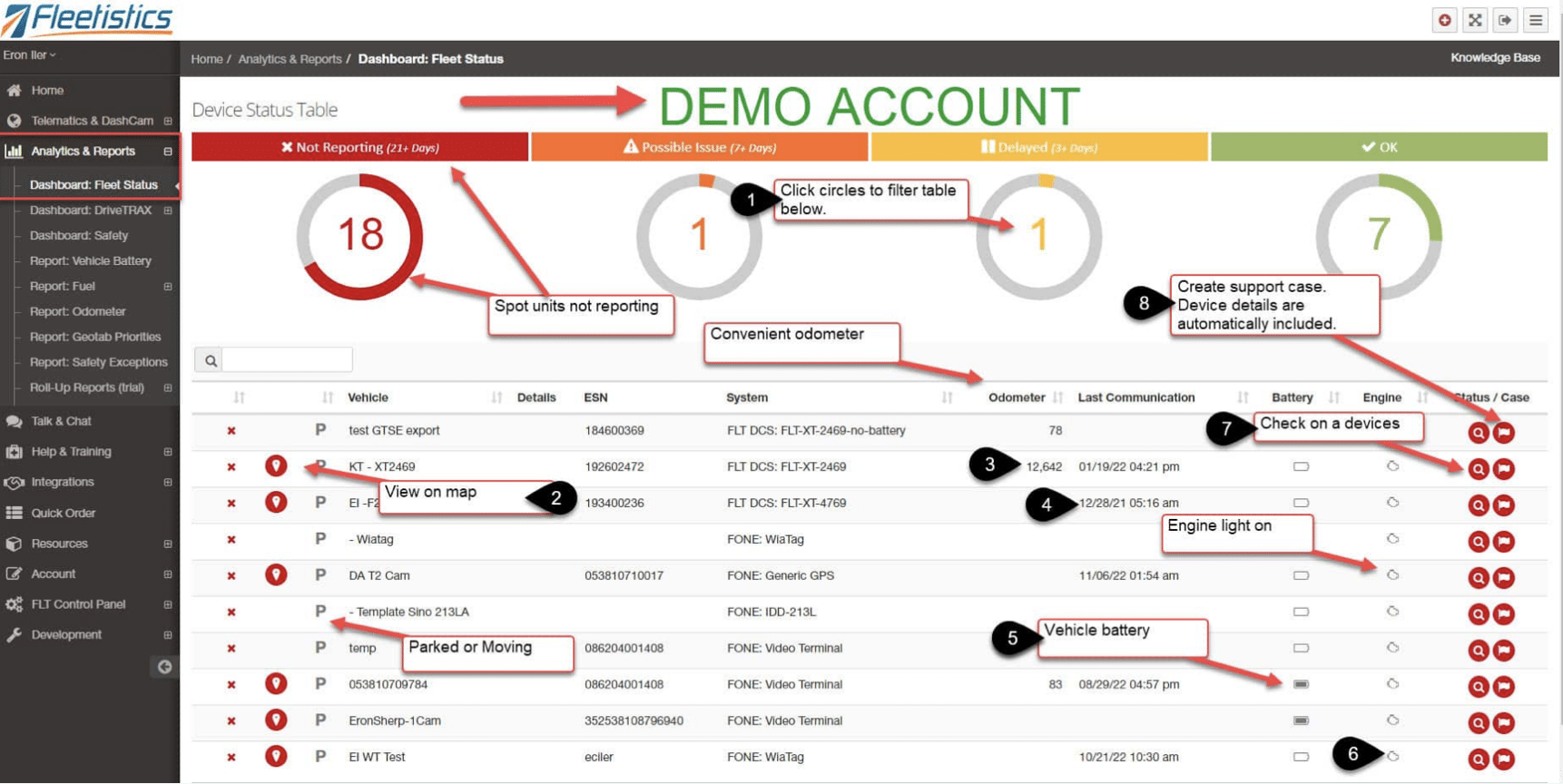
The most helpful feature is the ability to create a support case from the far-right icon. With one click, a support window is opened, and device details are inserted for you to quickly report the issue and get back to business.
Contact training or your Account Manager to learn more about the many features in the MyFleetistics portal. For more information on any topic or to ask a question, visit the training portal.