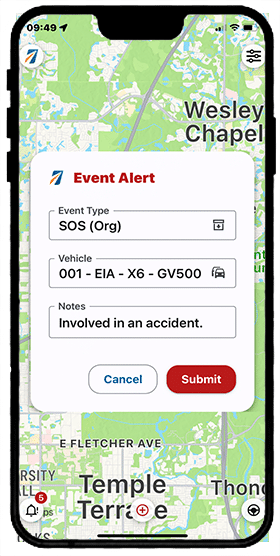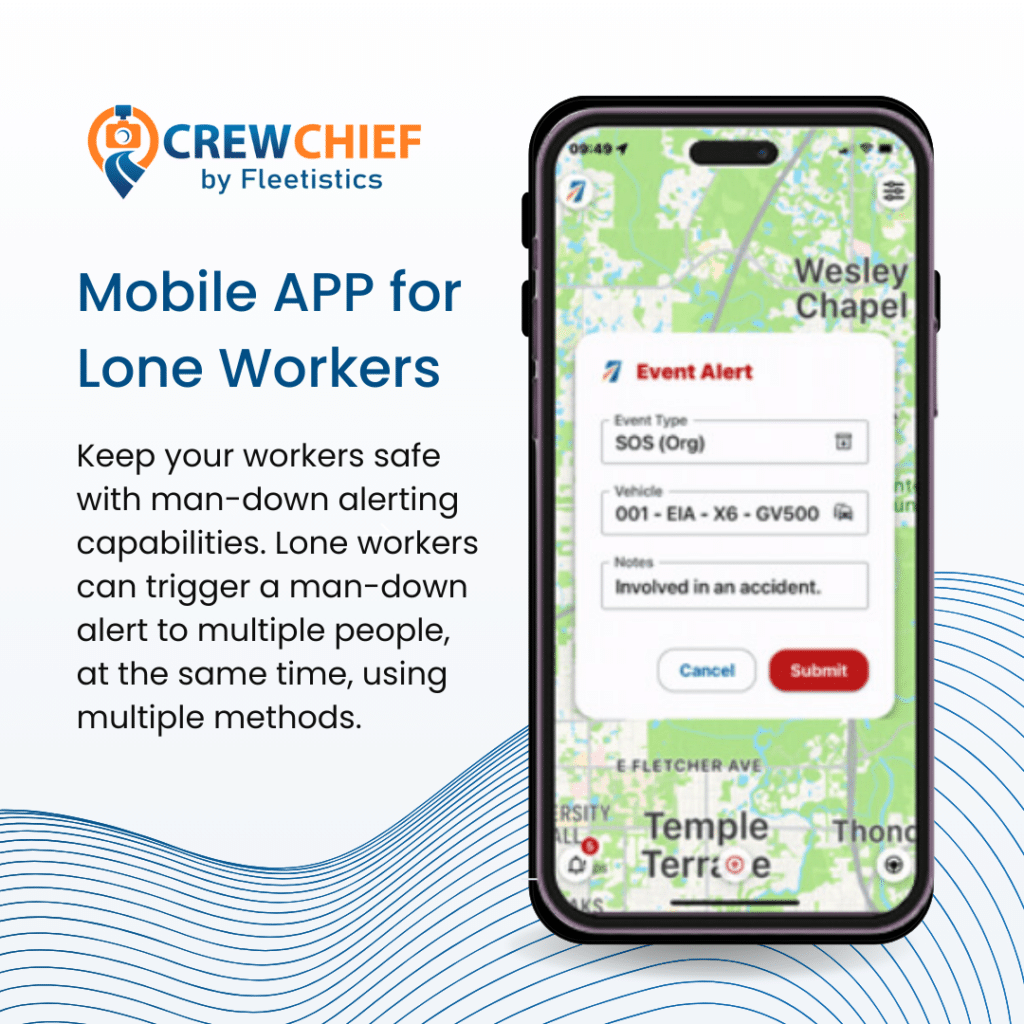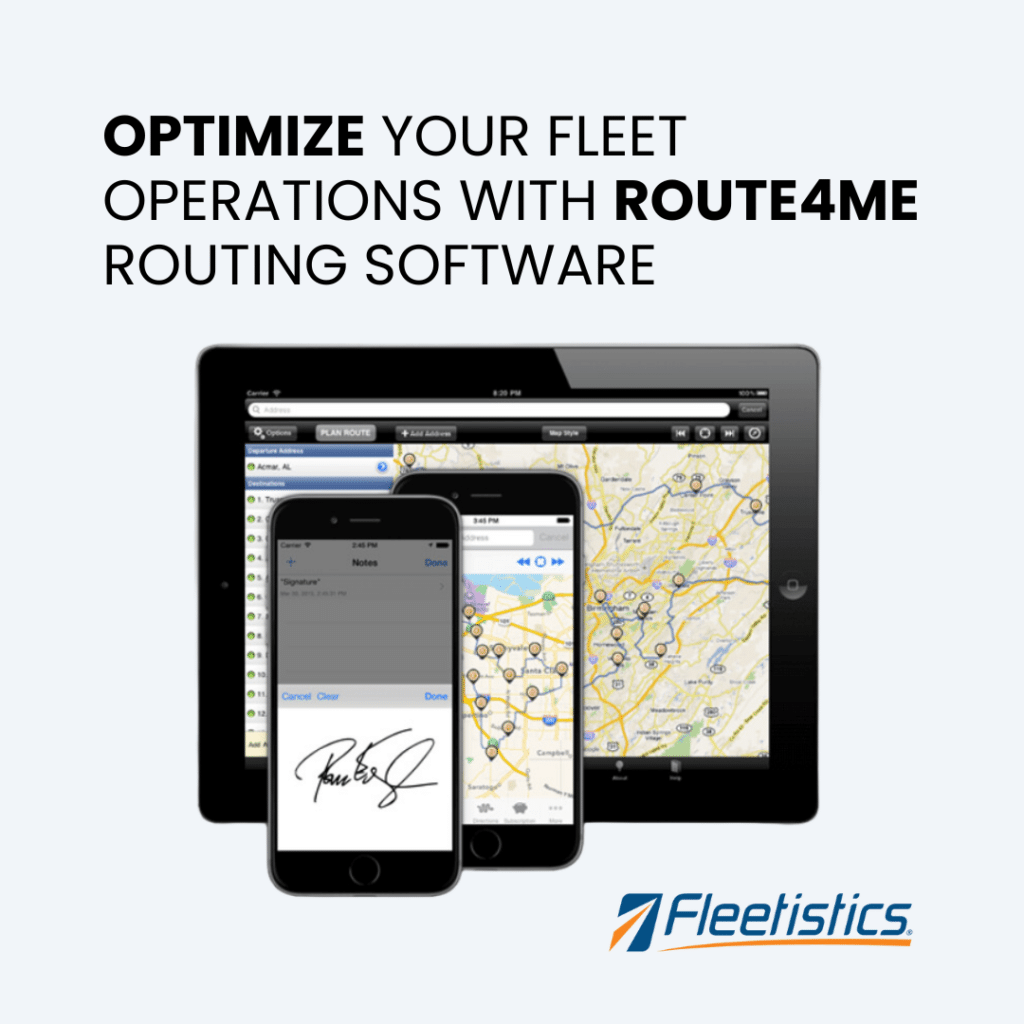The Fleetistics Device Status Table is probably the most underused tool available on MyFleetistics. Many customers use the MyFleetistics portal but do not realize there are many helpful tools, views, and reports at their fingertips. MyFleetistics provides what the GPS platforms do not, across multiple GPS platforms, often in fewer clicks. Data available will vary based on the GPS device and platform you are using but it offers a quick view of many key data points.
Fleetistics Device Status Table
One of the most important views available is the Fleetistics Device Status Table. It is the first option under the Analytics & Reports menu. You can also link to it quickly from a status alert field below the map on your MyFleetistics home page because it is so important to driving your ROI. If vehicles aren’t reporting, you need to know that right away.
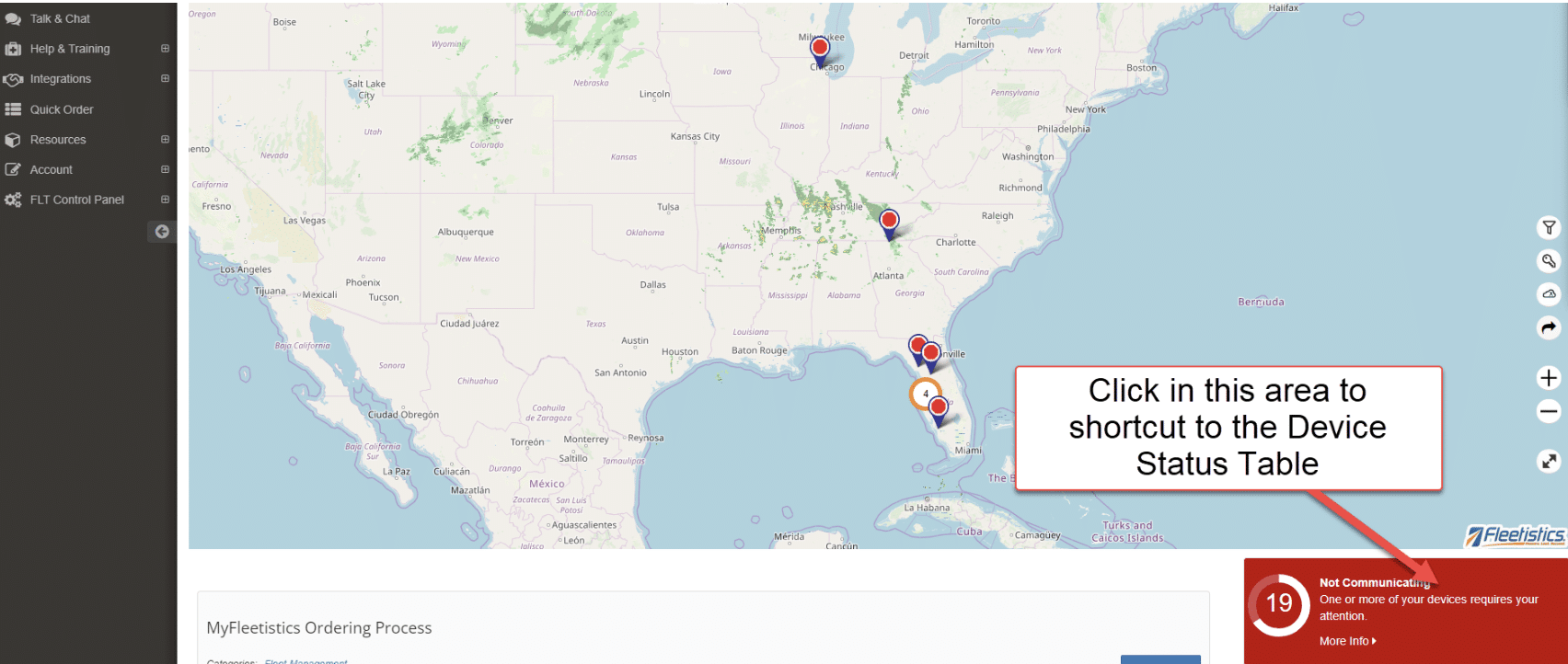
It only takes a quick glance when you first log in to see if you have any devices that need attention. The Fleetistics Device Status Table gives you the details you need to determine what needs to be done or to open a support case for assistance. Spend a minute below to review the features of the Fleetistics Device Status Table.
- Click a circle to filter the table below. Quickly view devices which have not reported in 3, 7 or 21 days.
- Click to view the device on a map or see if the vehicle is parked or driving.
- Easy access to vehicle reported odometer.
- Verify last report date and time.
- Vehicle battery status (without power the device cannot report)
- Engine warning light
- Magnifying glass accesses additional information that may be helpful.
- Click to create a support case which inserts device details for you
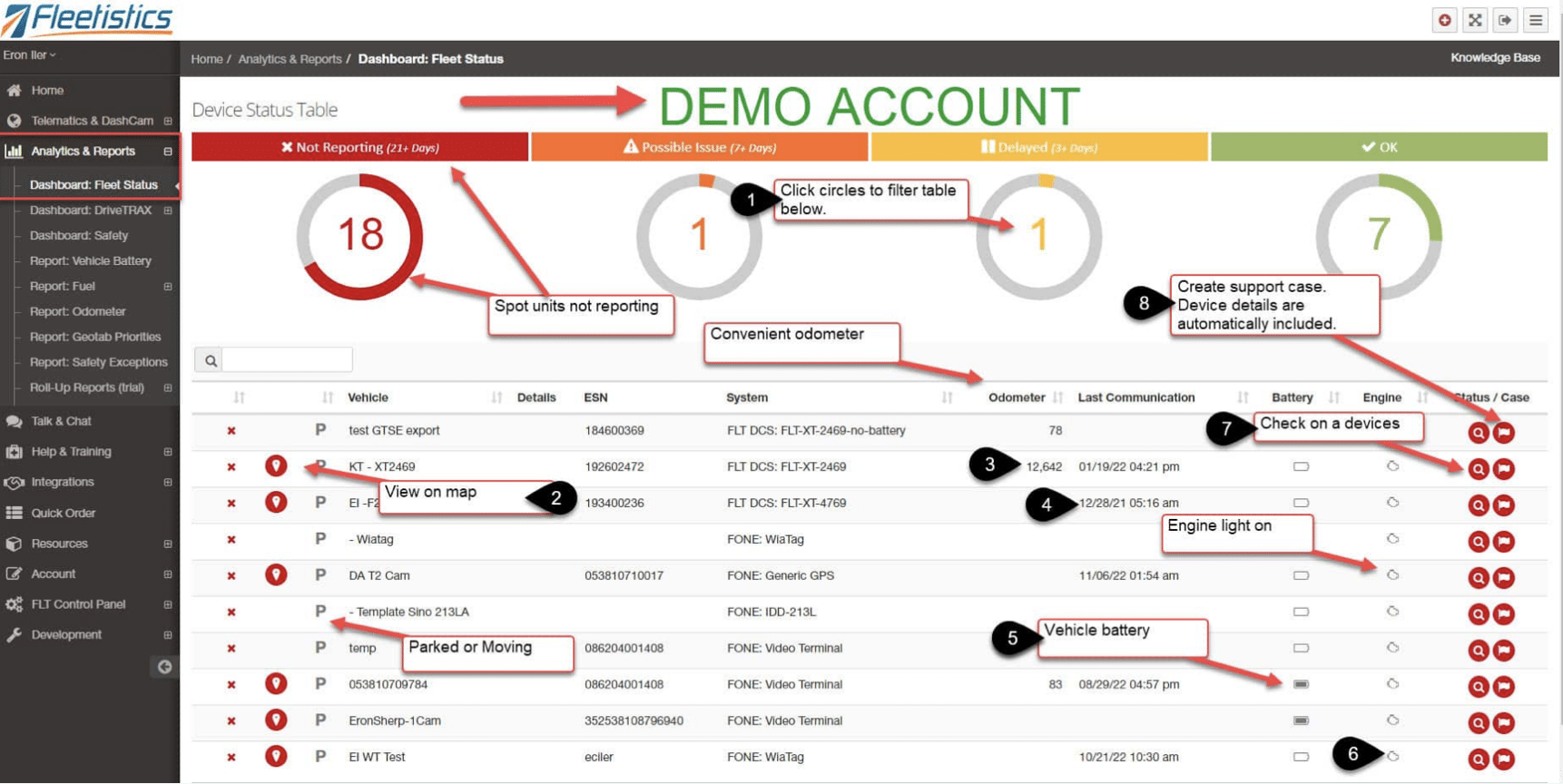
The most helpful feature is the ability to create a support case from the far-right icon. With one click, a support window is opened, and device details are inserted for you to quickly report the issue and get back to business.
Contact training or your Account Manager to learn more about the many features in the MyFleetistics portal. For more information on any topic or to ask a question, visit the training portal.