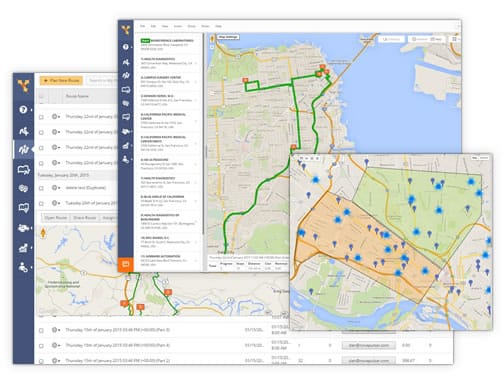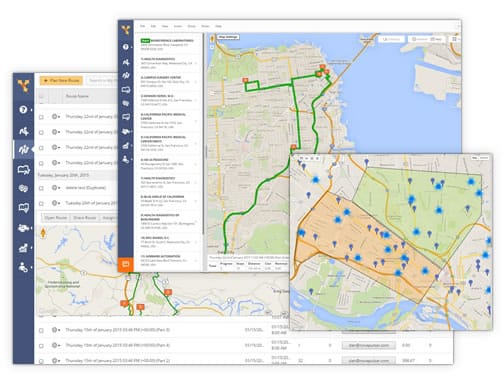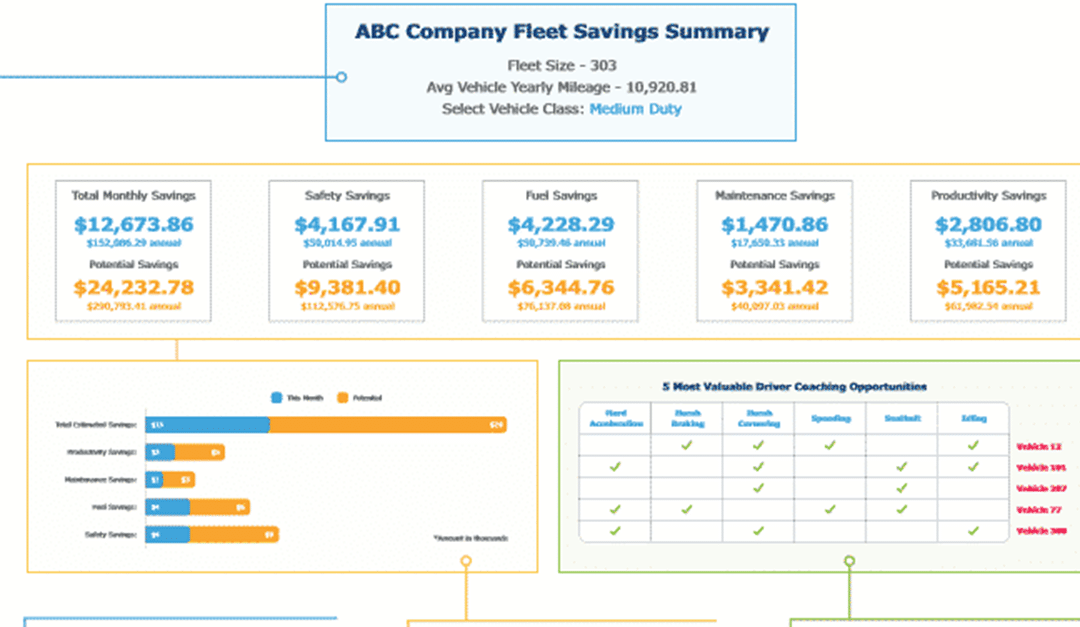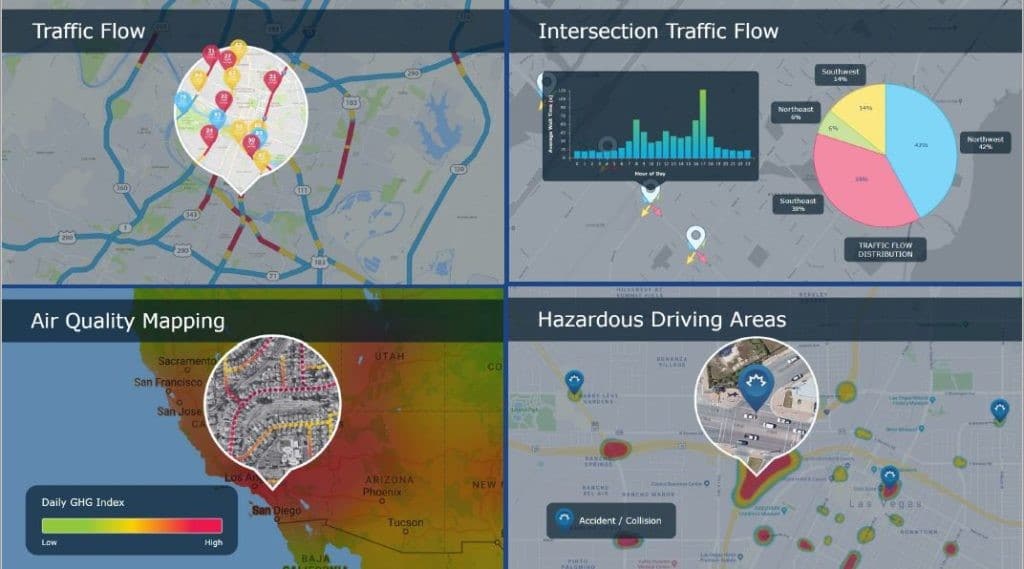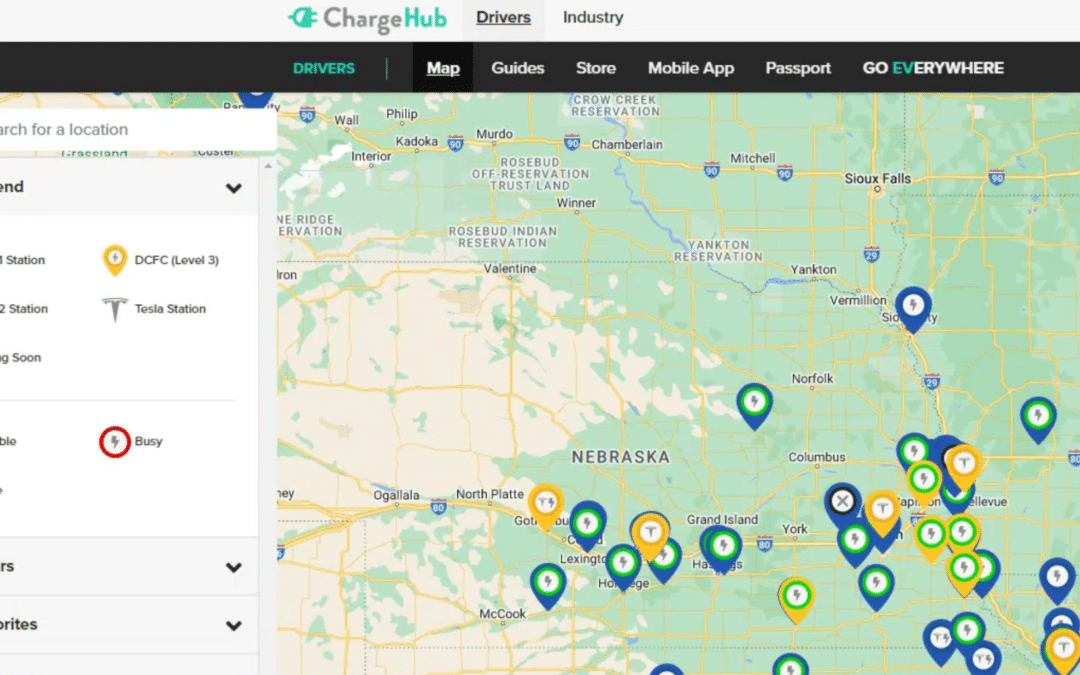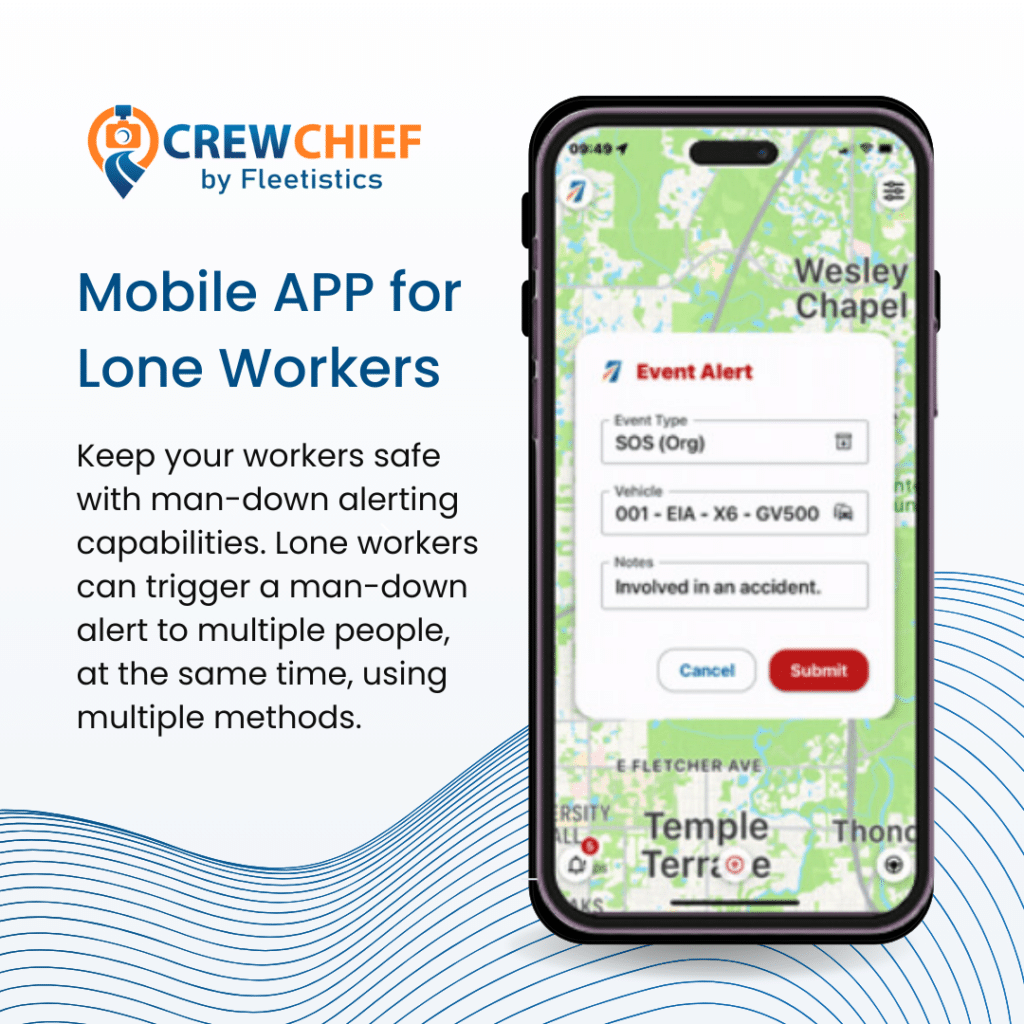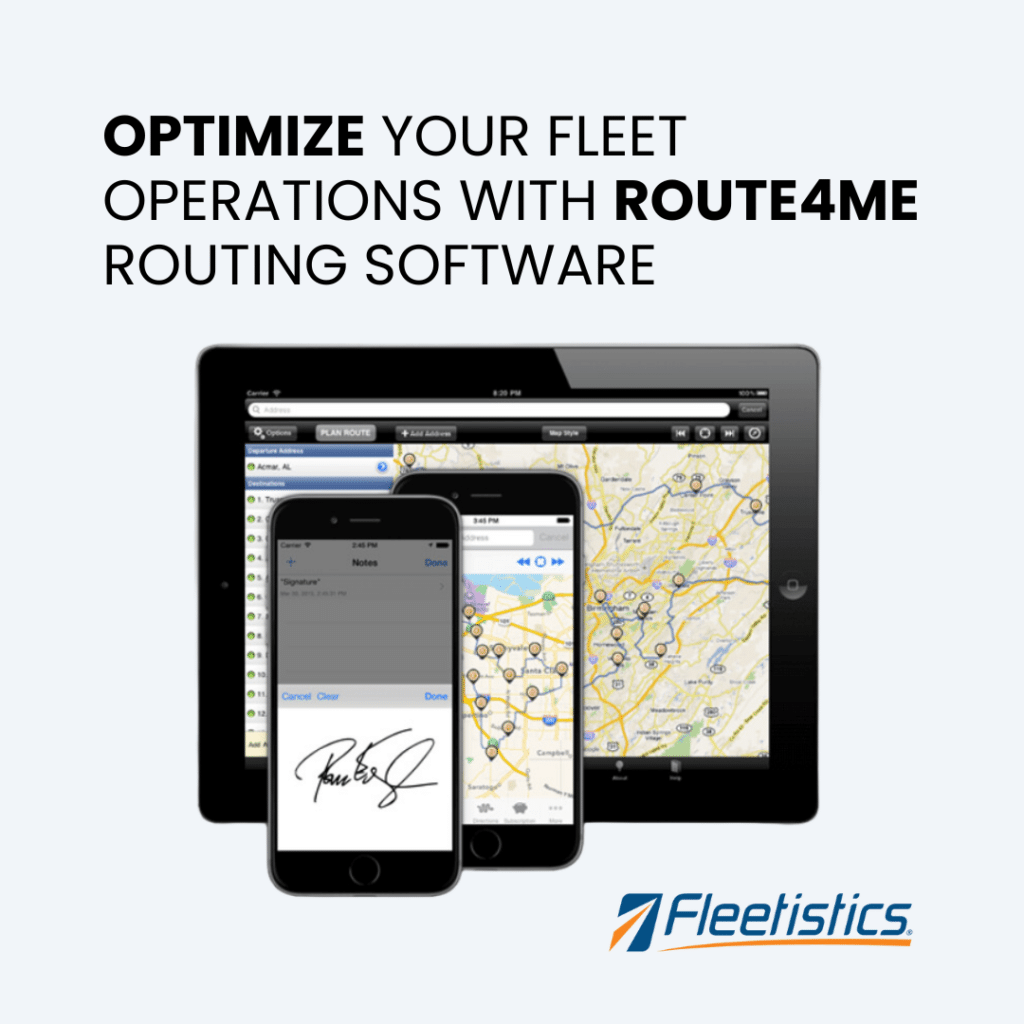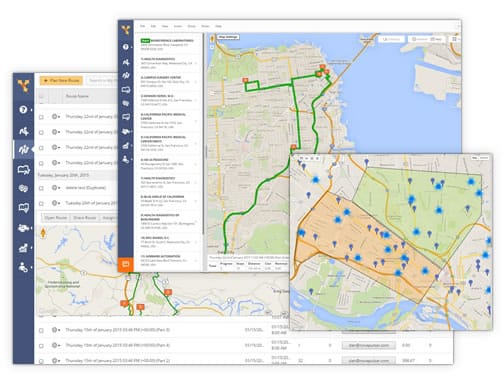
by Nadet Rautenbach | Apr 22, 2024 | Business Intelligence, Data Integration, Routing and Scheduling
Optimizing Routes for Improved Fleet Management In fleet management, optimizing routes plays a pivotal role in enhancing efficiency, reducing costs, and improving overall performance. Fleetistics is excited to announce significant enhancements in our Route4Me...

by Lynn Rios | Dec 28, 2023 | Business Intelligence, Fleet Management, Industries, Return on Investment
Cost Savings – Where will you find them? In this part of our Return on Investment series, we will discuss specific telematics related cost savings categories that compile our Fleet Savings Summary Report. #1 Safety: Reducing costly vehicle collisions The U.S....
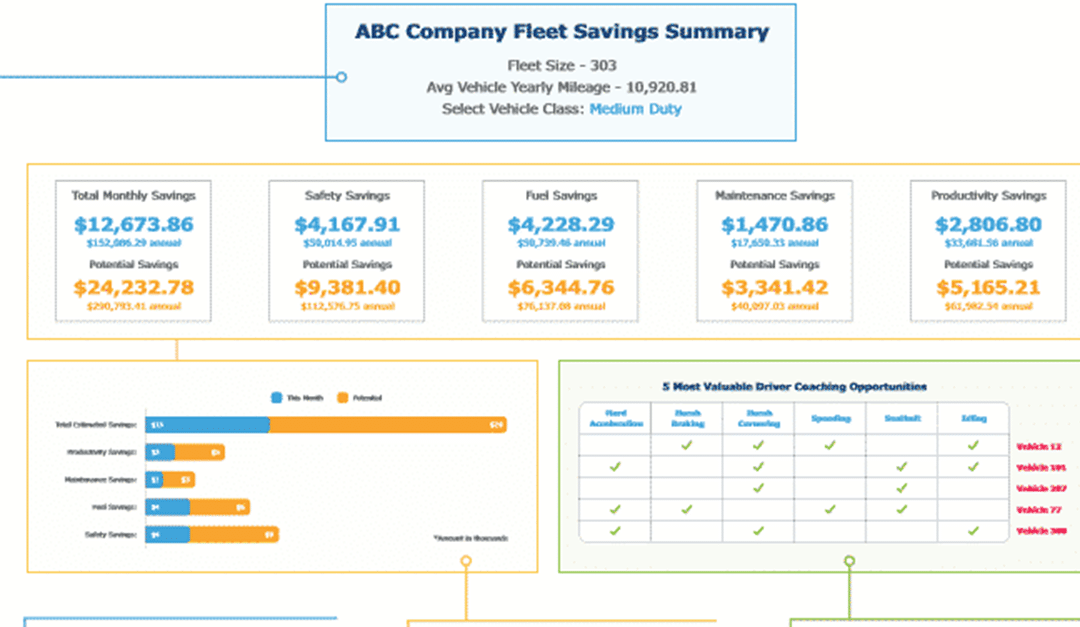
by Lynn Rios | Dec 20, 2023 | Business Intelligence, Fleet Management, Integrations
What is the Fleet Savings Summary Report? The Fleet Savings Summary Report is a snapshot of existing versus potential savings for your fleet. These savings were determined through the use of proprietary driver scoring algorithms. Report Overview To calculate a fleets...

by Nadet Rautenbach | Sep 27, 2023 | Business Intelligence, Electric Vehicles, Fleet Management Software
As more companies transition to electric vehicles for their employees, it becomes necessary to establish a clear policy regarding the charging and reimbursement of take-home EVs. One crucial aspect to consider is the reimbursement of drivers for home charging of EVs....
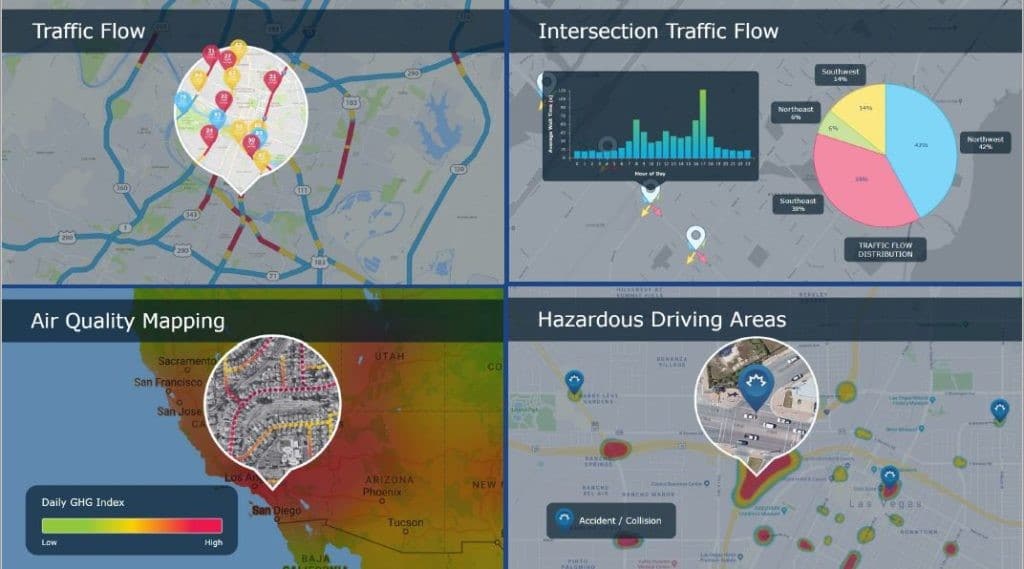
by Kim Spring | Aug 1, 2023 | Fleet Management, Business Intelligence, Government Fleet
Vision Zero and Telematics In this segment we will discuss Vision Zero and how sophisticated and affordable telematics solutions can help you reach your goals. First it is important to understand what Vision Zero means and how it works. Vision Zero is a strategy to...
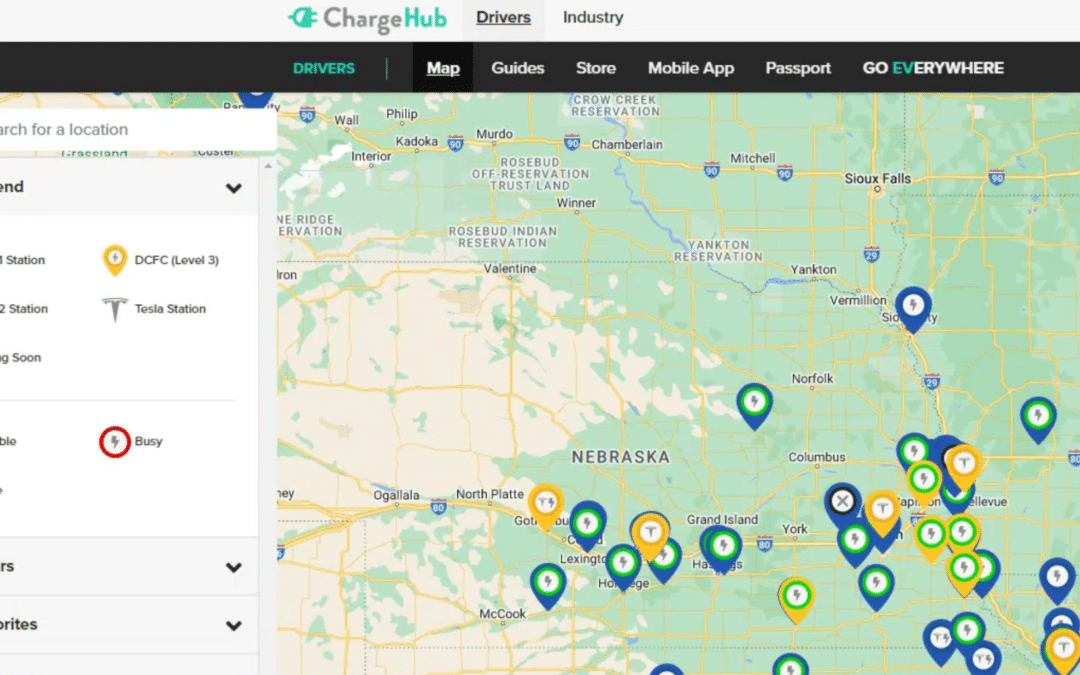
by Lynn Rios | Jul 26, 2023 | Business Intelligence, Electric Vehicles, Fleet Management
Where Can I Charge My EV? I’m desperate with 10 miles to go… One of the biggest fears associated with a fleet deployment of electric vehicles is what will happen when things do not go as planned. In other words, what if the unthinkable happens? What...